If you’ve never run a diagnostics test on your own smartphone, it’s worth doing—especially as your phone starts to show its age, or if you purchased a “new” smartphone secondhand and want to get a feel for its condition.
Diagnostic tools are also helpful for when your device becomes less efficient, but you can’t quite pin down why. Instead of using guesswork to troubleshoot the various features on your phone until you stumble on a solution, a diagnostics scan can highlight exactly what’s wrong with your phone, or at least provide enough data to point you in the right direction.
Unfortunately, finding the built-in diagnostics tools on Android smartphones and iPhones can be difficult, and some devices don’t even have very good diagnostic options to begin with (if at all). But you can always turn to third-party apps for help.
Built-in diagnostics tools
Android
Most Android phones have a few simple diagnostics tools hidden in the OS, but they vary between devices. The tools are found by typing codes into your phone app’s dialer—kinda like inputting cheat codes in a video game. Type in the codes below, and the menus should automatically open.
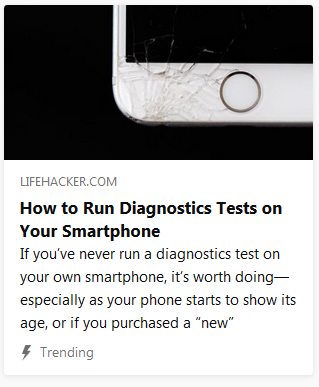
No comments:
Post a Comment